

Company Guru is a web application that combines business data for all companies registered in the country. Company Guru is a business tool, which supports every business on its way to growth and development. Get familiar with Your current or future customers, suppliers, partners or competitors. Keep up to date with changes in their business. Increase Your profitability, control the risk and take rational decisions.
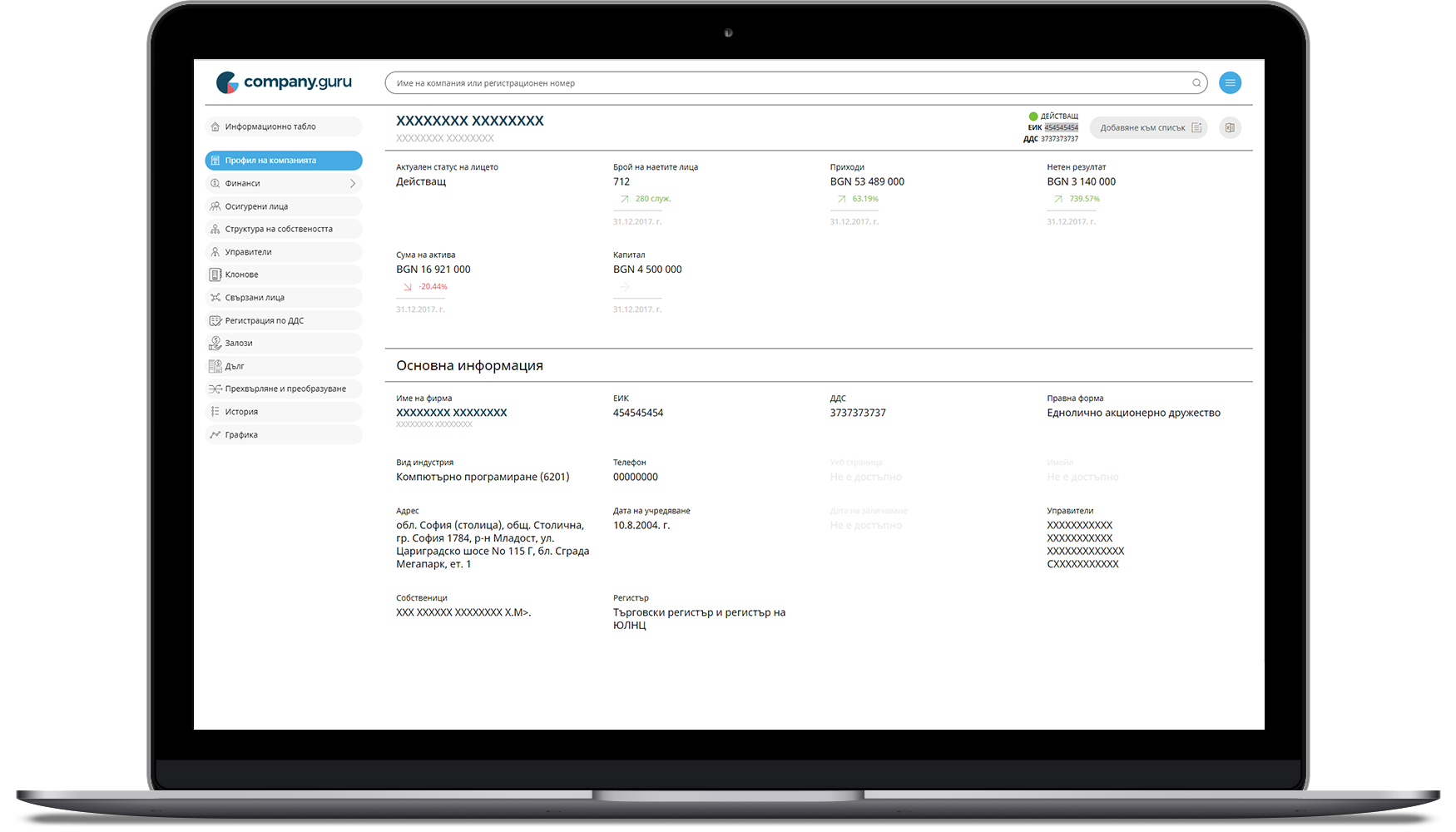
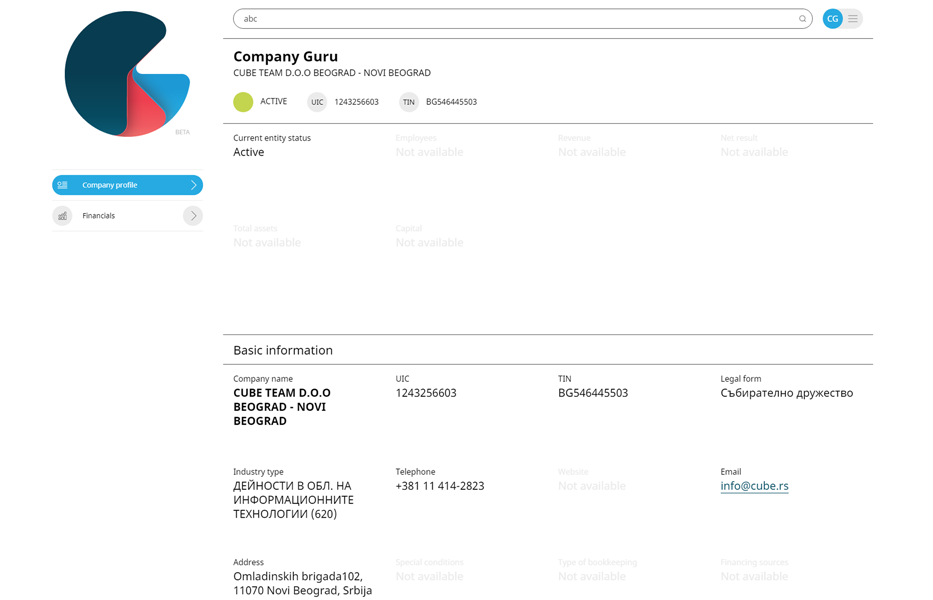
The part that contains information about all registered economic entities on the territory of Bulgaria.
We've broken it down into sections for clarity and focus on what your business needs right now.
The information module includes the following sections, which are available for each company profile:
Advanced search is located in the main menu of the application and is the strongest advantage of Company Guru. Allows the user to choose their focus and purpose by generating an
appropriate selection of companies. This is possible by applying three categories of filters in
Advanced Filtering:
Contact our product specialist for more information.
Register now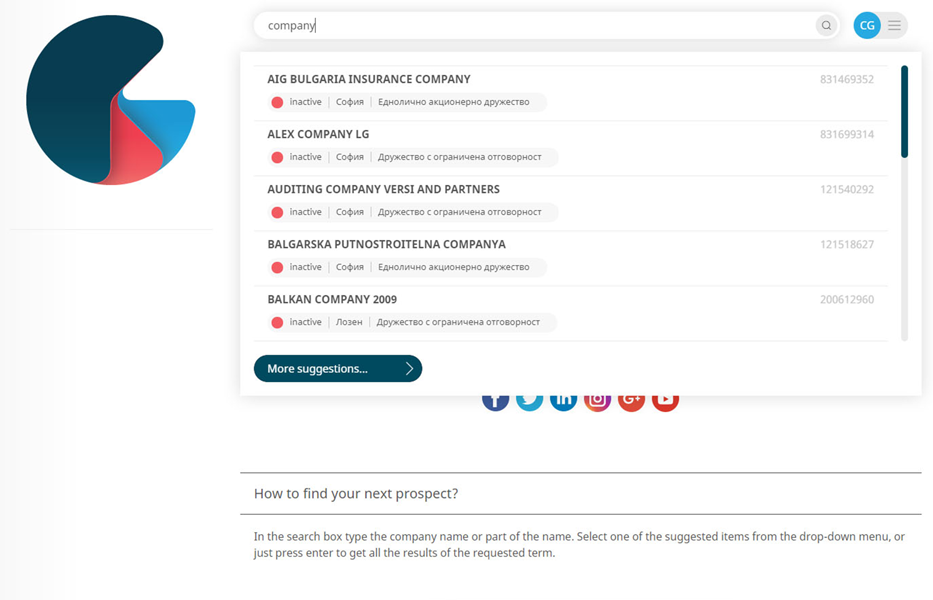
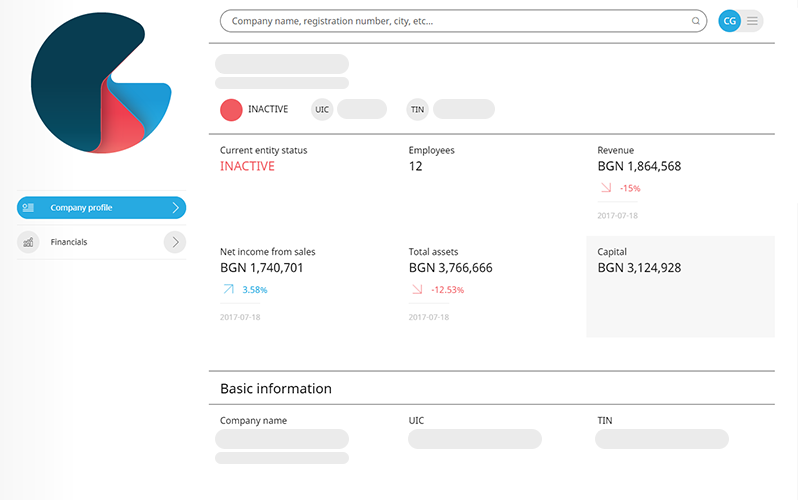
This part allows users to take advantage of company data in offline mode on their office devices or in need for in-depth analysis. You can create, save and reorganize lists from Your Company Guru account panel.
Each list has a certain capacity and can be supplemented, adjusted or manually deleted.
If You want to create a list you can do it from:
You can download any list you generate in .csv format
You can download any company profile in .xsls format;
Contact our product specialists for details.

Every business striving for development, should use business data. Company Guru is a business tool that is available to any legal entity or natural person by quick registration.
Register Now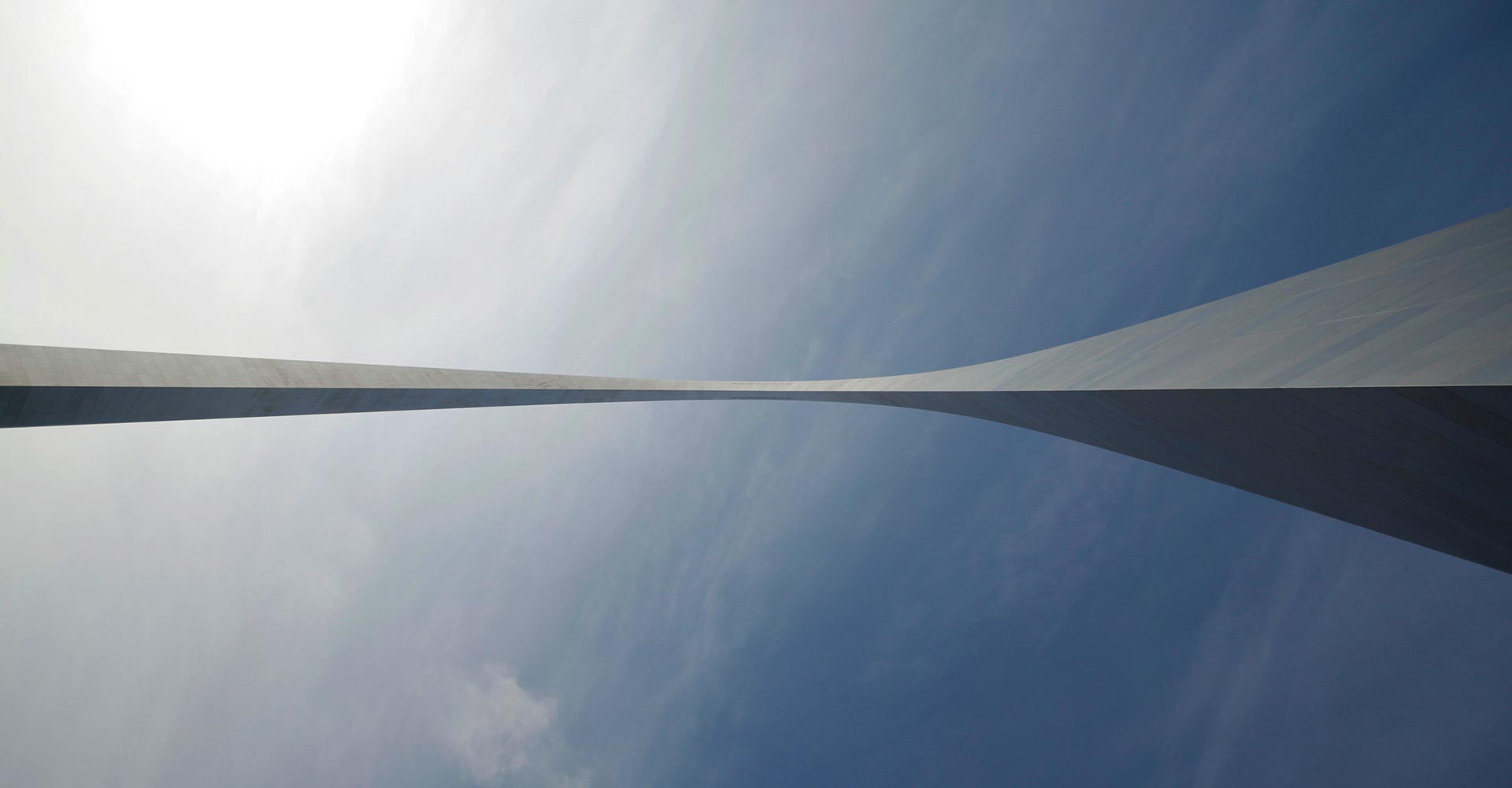
For Company Guru requests, updates or presentations contact us at [email protected]